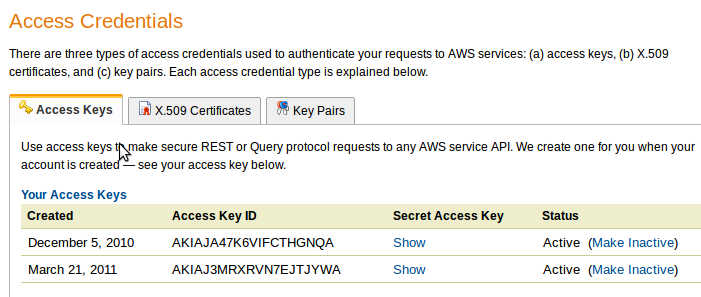Credentials¶
This section discusses how to get the AWS credentials required by HPC-cloud
Security Credentials¶
- Click on Account from Console bar as shown in figure below:
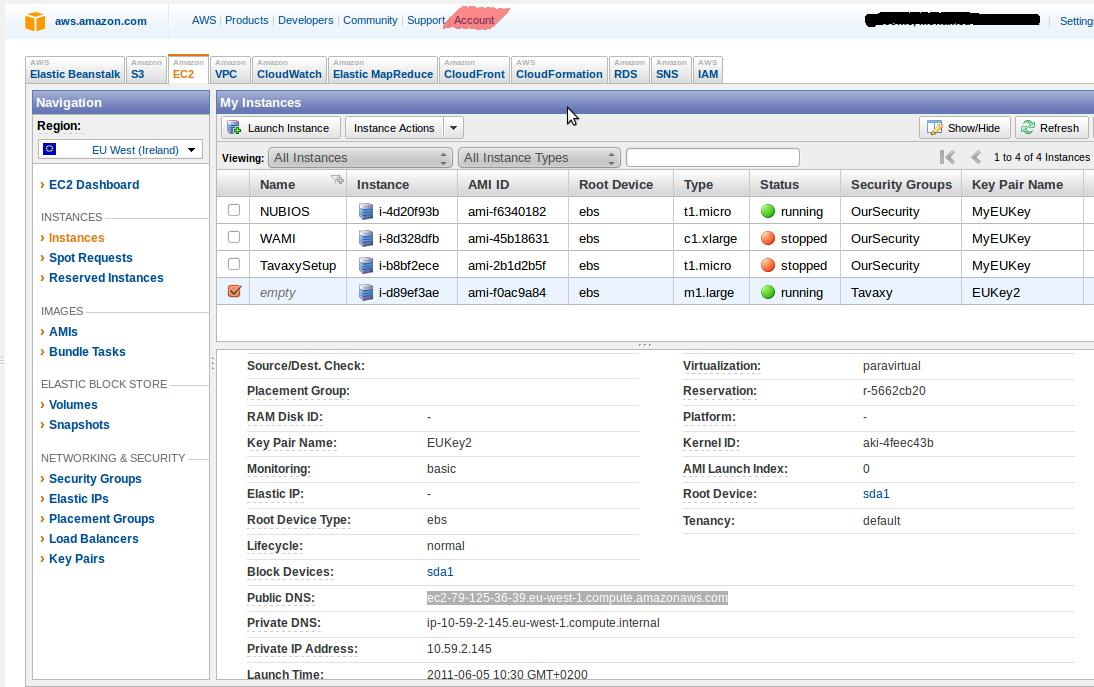
- from the Account Page, choose ‘Security Credentials’
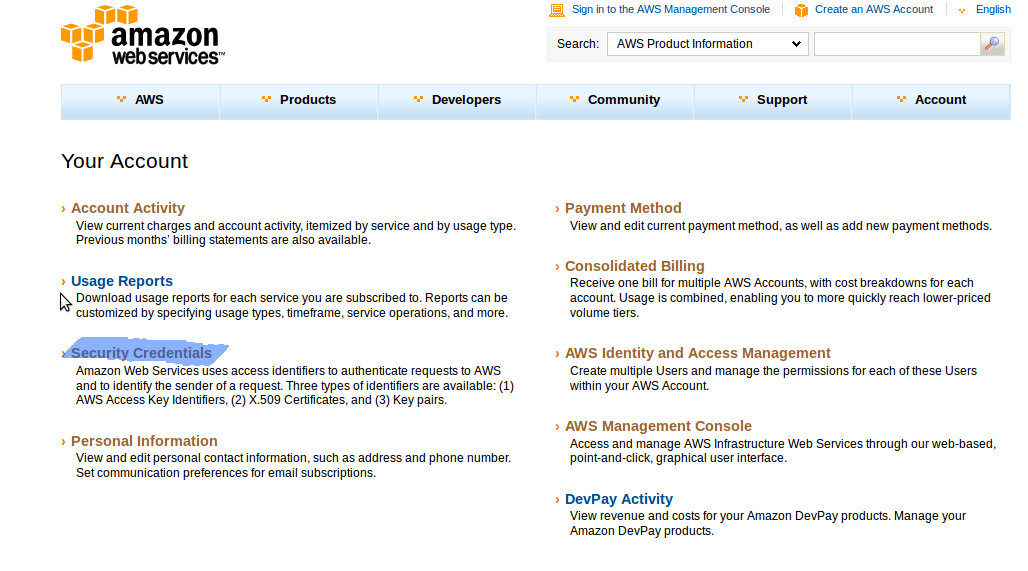
Certificates¶
to get Private Key and X.509 certificate (required to start/terminate machines) are file found
- From X509 Certificate tab, click on ‘Create new Certificate’
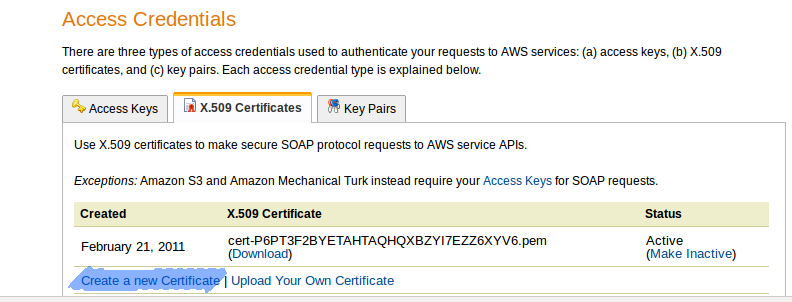
- Download ‘Private Key’ and ‘X. 509 Certificate’.
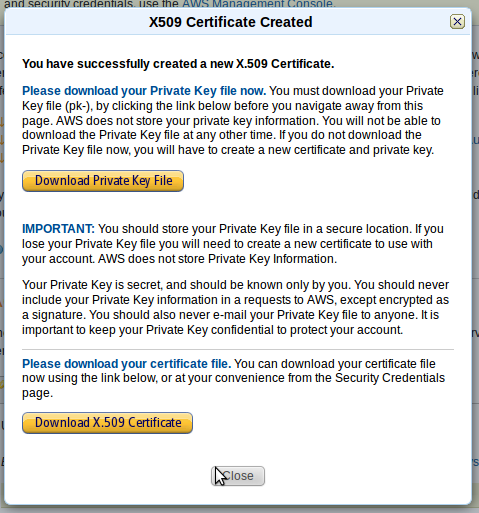
Access Key ID and Secret Key¶
Access Key and Secret Key are required for the use of S3 and EMR.
- Go to ‘Access Keys’ tab
- Copy your ‘Access Key ID’ or create a new one.
- Click the ‘show’ under ‘Secret Access Key’ to get the Access Key